To create a iPhone and iPad application, you need to provide icons in 14 different sizes. For a modern macOS app you must provide icons in 10 different sizes. It can be rather tedious and time-consuming to create these files manually. With the IconFly app, you can create all-needed icons for your Mac, iPhone, iPad, and Apple Watch applications much more easier and faster, and save your time for more important things. Just 3 easy steps, and all the icons are ready. That is why IconFly is the most powerful and universal application for generate many kinds of icons.
Import any image from any place on the your Mac using special Import pane or just drag&drop it into the IconFly window.
Pick any targets and click Generate, and all the icons are ready. Change it or bring it up to a new level. It's easy.
Save icons as iconset, appiconset, or etc. IconFly provides many ways to save icons.
IconFly supports the creation of icons for Mac, iPhone, iPad and Apple Watch applications. Furthermore, IconFly also allows you to create WebClip Icons and favicons. All the icons created using IconFly are fully compatible with all the latest devices and OS created by Apple, including the latest iPhone 13 and iPad Pro as well as macOS Big Sur, iOS 15 and watchOS 8. It does not matter which icons you're doing, with IconFly it will be as easy as ABC. Moreover, now IconFly allows you to create icons for Android applications.
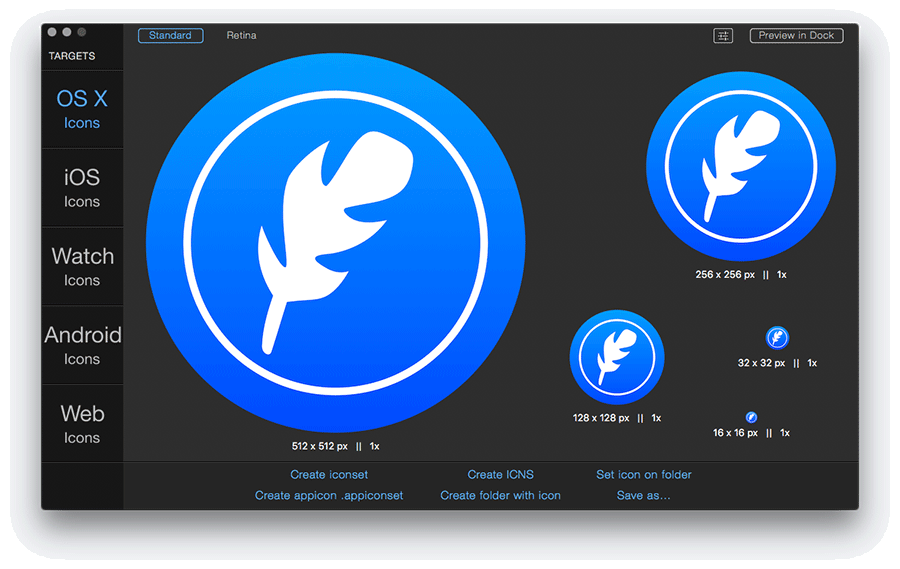
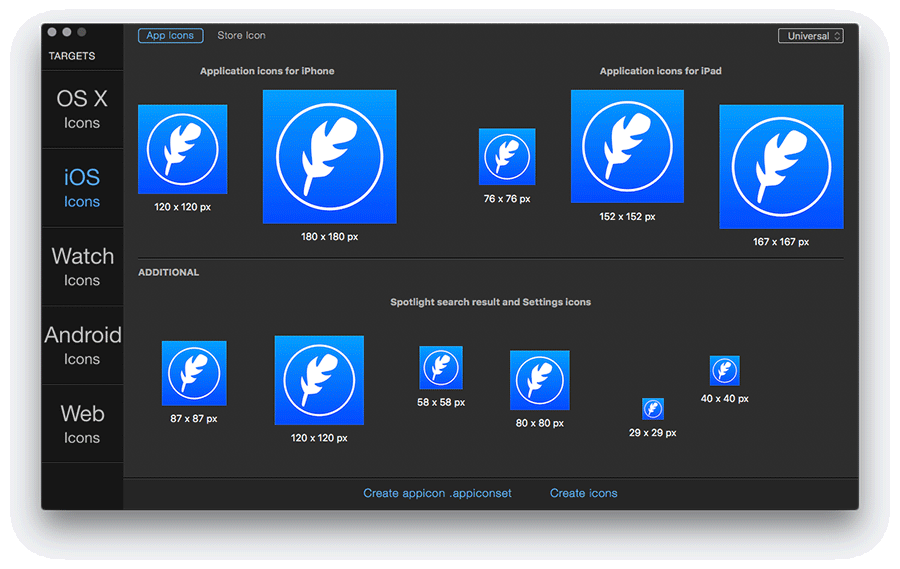
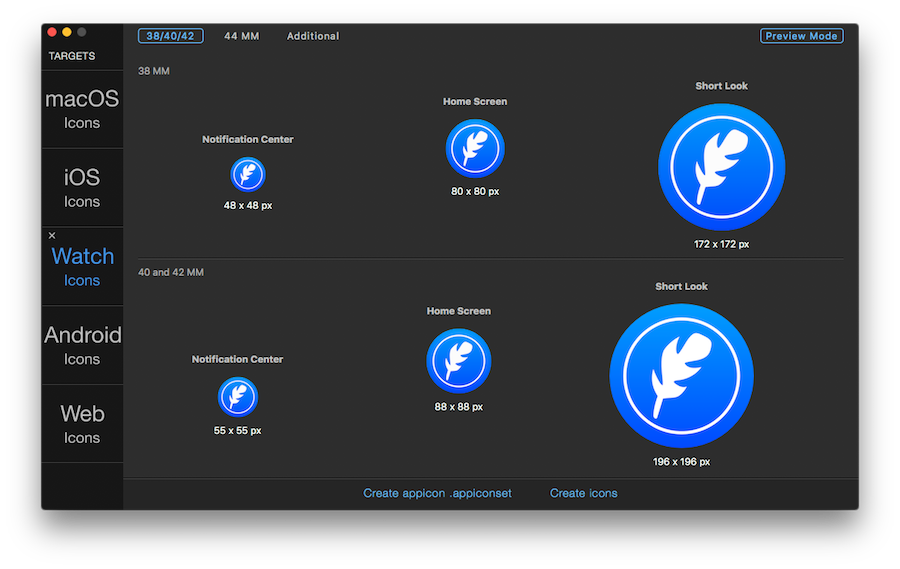
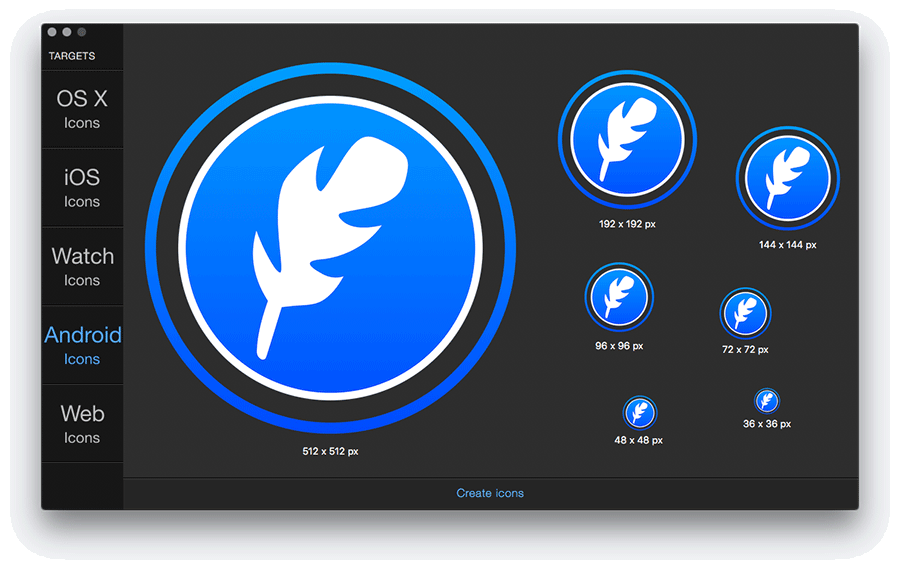
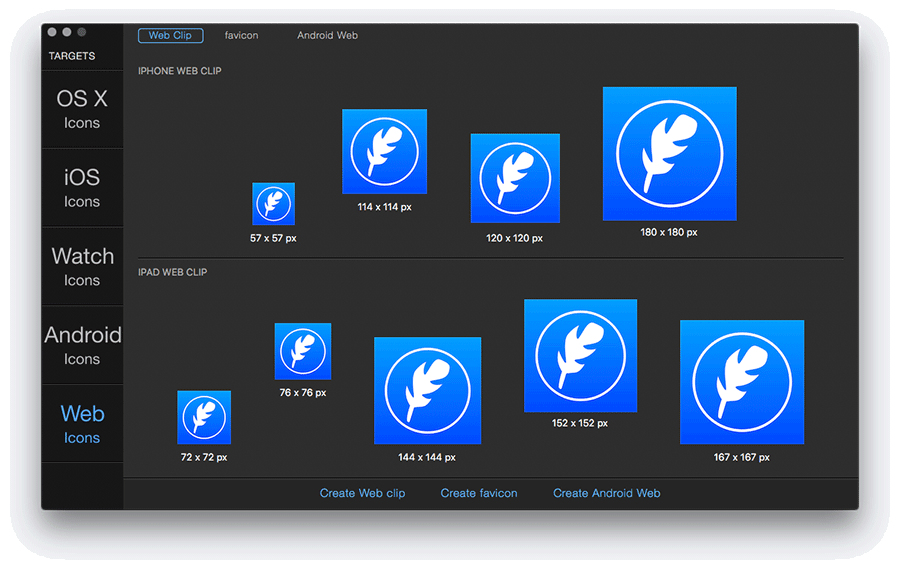
With built-in Appiconset generator, IconFly allows you to create the Appiconset for macOS, iOS and watchOS applications with all the correctly sized icons and properly formatted JSON file. You can save it directly to the Assets Catalog in your project and Appiconset is ready to use right after that without any additional changes. Appiconset created by IconFly is fully compatible with Xcode 6.0 or later.
macOS Assets Catalog
iOS Assets Catalog
WatchOS Assets Catalog
Typically, to create icons using IconFly, you need to do three simple steps. QuickIcon is an innovative feature that allows you to make icons much more quickly, just in one click. Moreover, QuickIcon allows you to create Mac, iPhone, iPad and Apple Watch applications icons in one go. It's true also for Android app icons and Web icons. You can easily change the type of icons created by Quick Icon, right in IconFly's Preferences. Creating icons has never been so easy as using QuickIcon.
Quite often there is a need to save the icons as separate images, especially if you are a blogger, journalist or just want to write reviews of some applications. Now you can quickly and easily save any icons as pictures with IconFly. IconFly allows you to save an icon as a single image or set of images (starting from 16-by-16 px to 1024-by-1024 px) in one of the following formats: PNG, JPG or TIFF.
Using IconFly, you can not only replace the images for any sizes, but also you can improve your icons using one of the eight available masks, or one of the six available roundings. This function is available only for Mac icons.
Gorgeous modern but user-friendly interface. Each element of the application has been carefully designed for Yosemite.
IconFly can create icons from 1, 4, 8, 16 and 32-bit images in RGB, CMYK and Grayscale color spaces, while other icon converters support only 8-bit images.
Retina compatible user interface looks amazing and IconFly creates retina compatible icons so your apps will always look gorgeous.
The IconFly application is available in 6 different languages: English, French, German, Japanese, Ukrainian, and Romanian. We are always open to your suggestions on the improvement of existing ones or adding new localizations. If you want to inform us about any issues in IconFly localizations, please write us. If you want to help us localize IconFly in your language, please contact us.
This app is great for me to test my icon designs in multiple sizes. This is so greate because the visualization of the design is been tested on a actual icon format and size.From Mac App Store
Could not be simpler to use. Looking forward to putting it through the paces and using some of the more advanced features. Money well spent already. Kudos to the development team!From Mac App Store